Azure Function Encountered an Error ServiceUnavailable From Host Runtime

I recently had an issue deploying Python 3.10 Azure Function on App Service Plan. The error message was:
9:38:43 AM myfunc: Deployment successful. deployer = ms-azuretools-vscode deploymentPath = Functions App ZipDeploy. Extract zip. Remote build.
9:38:56 AM myfunc: Syncing triggers...
9:39:50 AM myfunc: Syncing triggers (Attempt 2/6)...
9:40:51 AM myfunc: Syncing triggers (Attempt 3/6)...
9:42:01 AM myfunc: Syncing triggers (Attempt 4/6)...
9:43:01 AM myfunc: Syncing triggers (Attempt 5/6)...
9:45:12 AM myfunc: Syncing triggers (Attempt 6/6)...
9:45:33 AM: Error: Encountered an error (ServiceUnavailable) from host runtime.
Introduction
On one of by Azure Function App, I had to change the synchronious trigger to asynchronious trigger. This is the best practice for case when your function has some io-bound operations.
Here is what I did:
- I added
asynckeyword to the function definition. - Add peckages
aiohttpandasyncioto therequirements.txtfile. - Changed all the requests to asynchronious requests using
aiohttppackage.
Here is just an example of the function that can replicate the issue:
function_app.py
import azure.functions as func
import asyncio
app = func.FunctionApp(http_auth_level=func.AuthLevel.ANONYMOUS)
@app.function_name(name="health")
@app.route(route="health")
async def health_function(req: func.HttpRequest) -> func.HttpResponse:
await asyncio.sleep(1)
return func.HttpResponse("OK")
requirements.txt
# DO NOT include azure-functions-worker in this file
# The Python Worker is managed by Azure Functions platform
# Manually managing azure-functions-worker may cause unexpected issues
azure-functions
aiohttp
asyncio
After I tried to deploy the function, I got the error message. I tried to deploy the function multiple times but the error was still there.
After 6 attempts to synchronize triggers, the deployment failed with the error message Error: Encountered an error (ServiceUnavailable) from host runtime.
Googling
Similar problem was described here (no working solution), here (solution did not work for me), here (github issue, no solution) and here (no solution).
Investigation
I have tried many different things to get the internals of the error. Here is the thing that finally gave me the clue.
- Go to Kudu service UI for your app. Please note: This will not work for Consumption Plan but since we are using App Service Plan it will work. Just take your function url and replace
https://<function_name>.azurewebsites.netwithhttps://<function_name>.scm.azurewebsites.net. - Switch to the New Kudu UI by adding the ’newui’ to the URL. So the URL will look like
https://<function_name>.scm.azurewebsites.net/newui. It will look like this: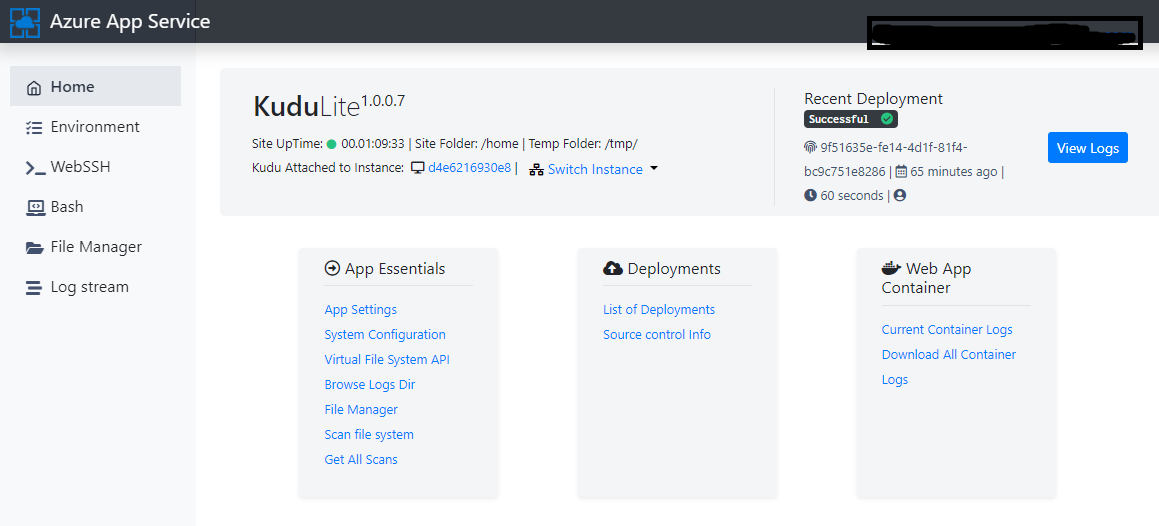
- Go to the File Manager -> /LogFiles/Application/Functions/Host/ and open log file started with date. Scroll down and you will see the following:
[Information] Starting JobHost
[Information] Starting Host (HostId=dedicated-python-test, InstanceId=2462a8c5-981d-45ea-b9b3-f8bd31fb18e1, Version=4.28.4.4, ProcessId=27, AppDomainId=1, InDebugMode=True, InDiagnosticMode=False, FunctionsExtensionVersion=~4)
[Information] Loading functions metadata
[Information] Traceback (most recent call last):
[Information] File "/usr/local/lib/python3.10/runpy.py", line 196, in _run_module_as_main
[Information] return _run_code(code, main_globals, None,
[Information] File "/usr/local/lib/python3.10/runpy.py", line 86, in _run_code
[Information] exec(code, run_globals)
[Information] File "/azure-functions-host/workers/python/3.10/LINUX/X64/azure_functions_worker/__main__.py", line 6, in <module>
[Information] main.main()
[Information] File "/azure-functions-host/workers/python/3.10/LINUX/X64/azure_functions_worker/main.py", line 49, in main
[Information] from ._thirdparty import aio_compat
[Information] File "/azure-functions-host/workers/python/3.10/LINUX/X64/azure_functions_worker/_thirdparty/aio_compat.py", line 8, in <module>
[Information] import asyncio
[Information] File "/home/site/wwwroot/.python_packages/lib/site-packages/asyncio/__init__.py", line 21, in <module>
[Information] from .base_events import *
[Information] File "/home/site/wwwroot/.python_packages/lib/site-packages/asyncio/base_events.py", line 296
[Information] future = tasks.async(future, loop=self)
[Information] ^^^^^
[Error] SyntaxError: invalid syntax
[Error] Exceeded language worker restart retry count for runtime:python. Shutting down and proactively recycling the Functions Host to recover
- Finaly some useful information. The error is
SyntaxError: invalid syntaxand the file that caused the error isbase_events.py. The error is caused by the linefuture = tasks.async(future, loop=self). This is the line from theasynciopackage. The error is caused by the fact thatasyncis a keyword in Python 3.10 and it cannot be used as a function name. - Here is what helped me to fix the issue: https://github.com/pyinstaller/pyinstaller/issues/6156
Solution
Just remove the asyncio package from the requirements.txt file. The asyncio package is included in the Python runtime and you do not need to include it in the requirements.txt file.